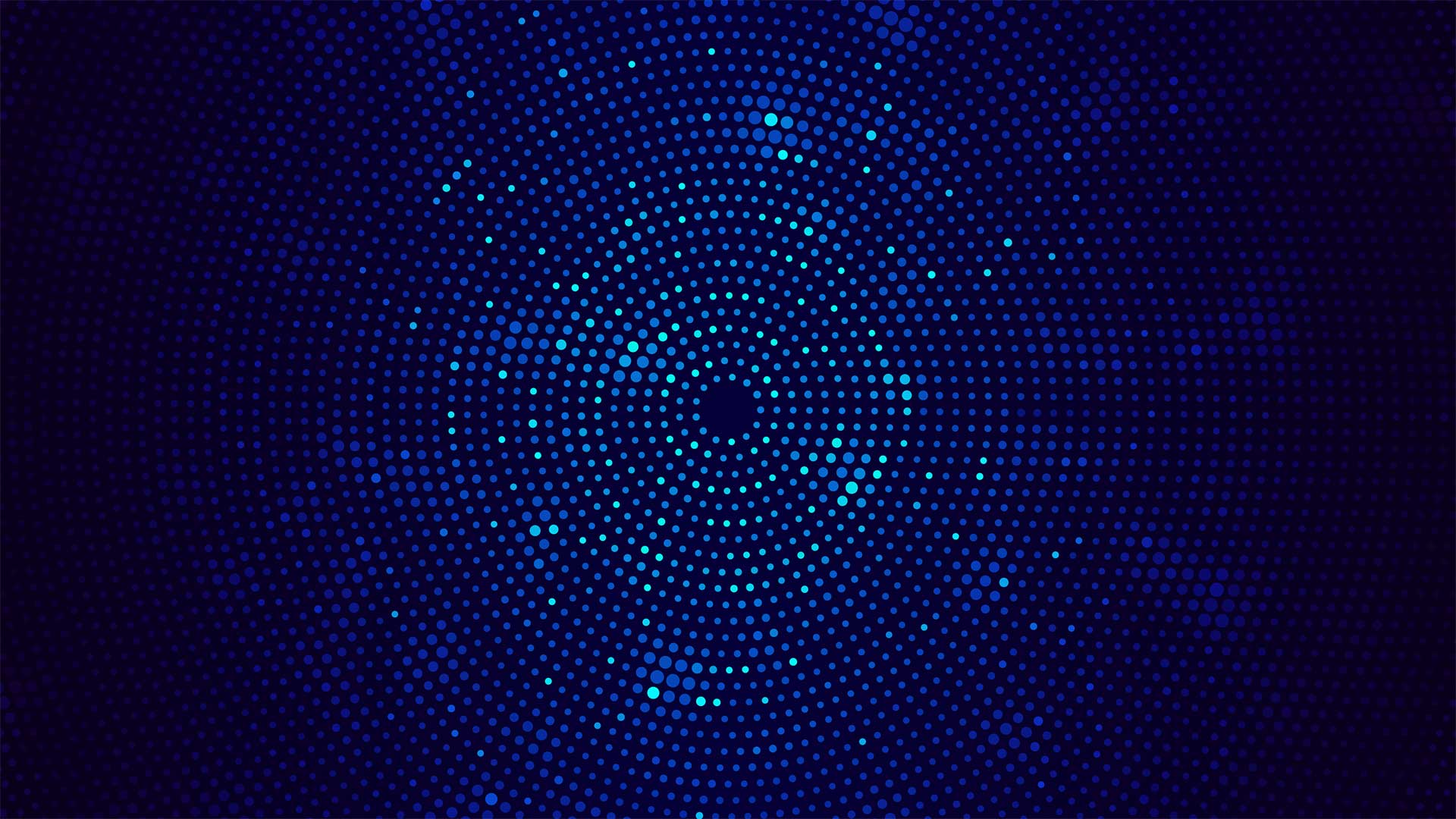
Smarter Campaigns.
Real Results.
Campaign Strategy & Planning
Every successful campaign starts with a solid plan. We work with you to define goals, target the right audience, select the best platforms, and develop a timeline. Using AI-assisted research tools, we analyze trends, forecast outcomes, and help shape a smarter campaign strategy from the start.
AI-assisted research + human insight = stronger strategy from day one.

Channel & Platform Setup
From Google and Meta to WeChat, Douyin, and programmatic networks in China, we handle all the backend setup. We use AI-powered tools for audience segmentation, bidding strategy, and keyword clustering—ensuring your campaign is set up for maximum efficiency and relevance from day one.
Google Ads setup with AI-powered keyword research and bid optimization
Meta Ads configuration with smart audience targeting and placement optimization
WeChat marketing setup with integrated analytics and engagement tracking
Programmatic ad networks with AI-driven placement and bidding strategies
Creative Development
Your campaign needs creative that connects. We combine human creativity with AI-powered support to generate, refine, and optimize content that performs across platforms.
We use AI-enhanced writing tools to generate variations, test headlines, and fine-tune messaging based on tone, audience, and platform—always reviewed and polished by real humans who understand your brand.
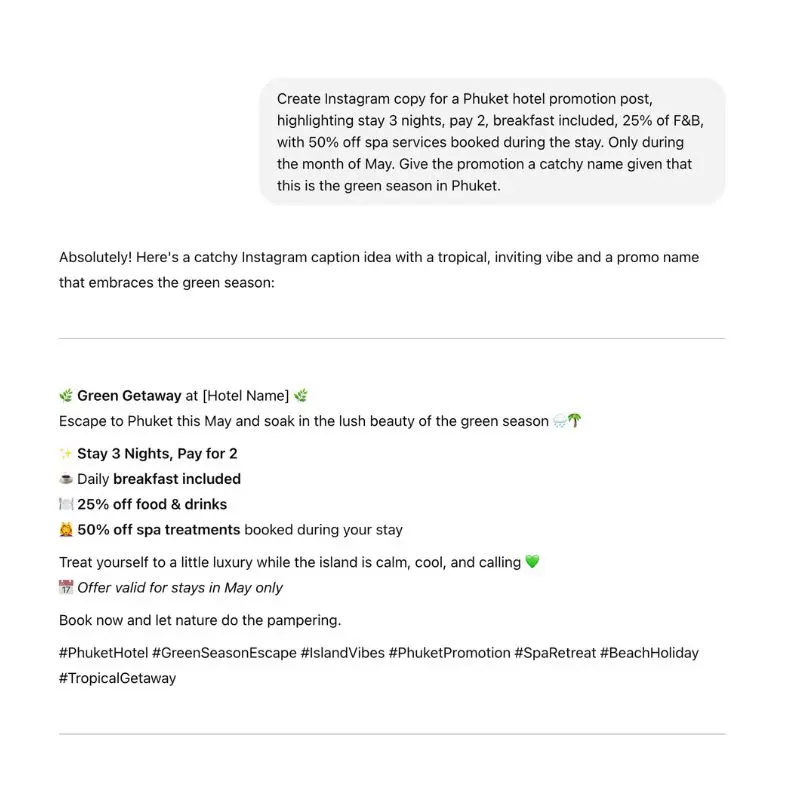 AI-generated content variants
AI-generated content variants
From concept to final assets, we use AI-assisted design tools to explore layout options, color combinations, and visual styles faster—then apply human design judgment to ensure it fits your brand and goals.
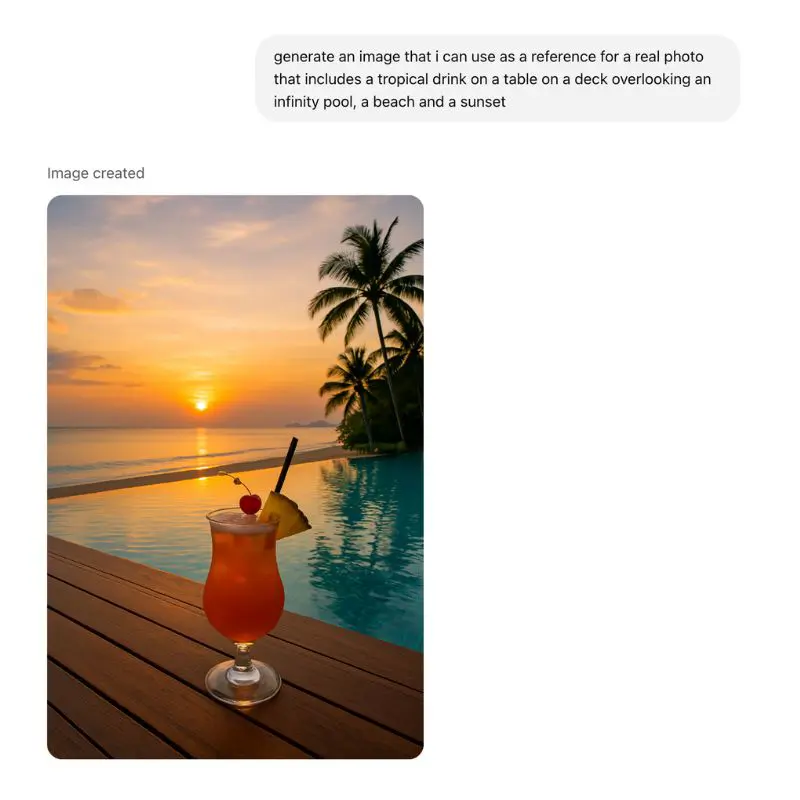 AI-assisted design exploration
AI-assisted design exploration
Whether editing existing content or producing new video, we enhance efficiency with AI-driven editing, auto-captioning, and performance prediction tools—while maintaining creative control to ensure the final product resonates.
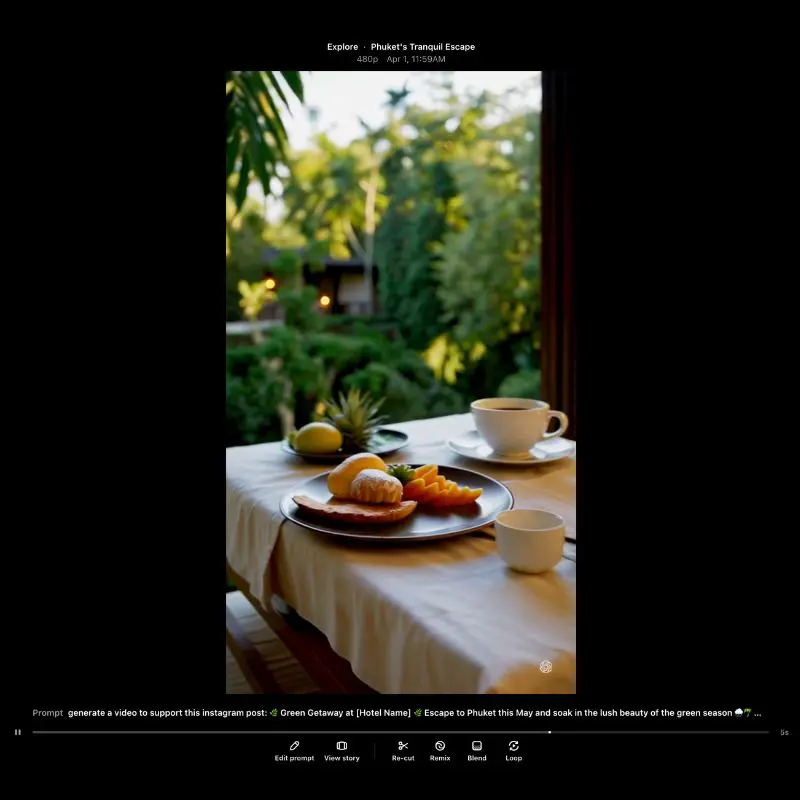 AI-driven video development
AI-driven video development
Campaign Launch
We coordinate a smooth and timely rollout across platforms, using AI-powered A/B testing tools to launch multiple ad variants and quickly identify top-performing creative, copy, and placements. This helps accelerate learnings and reduce early inefficiencies.
AI-optimized launch variants for faster learnings
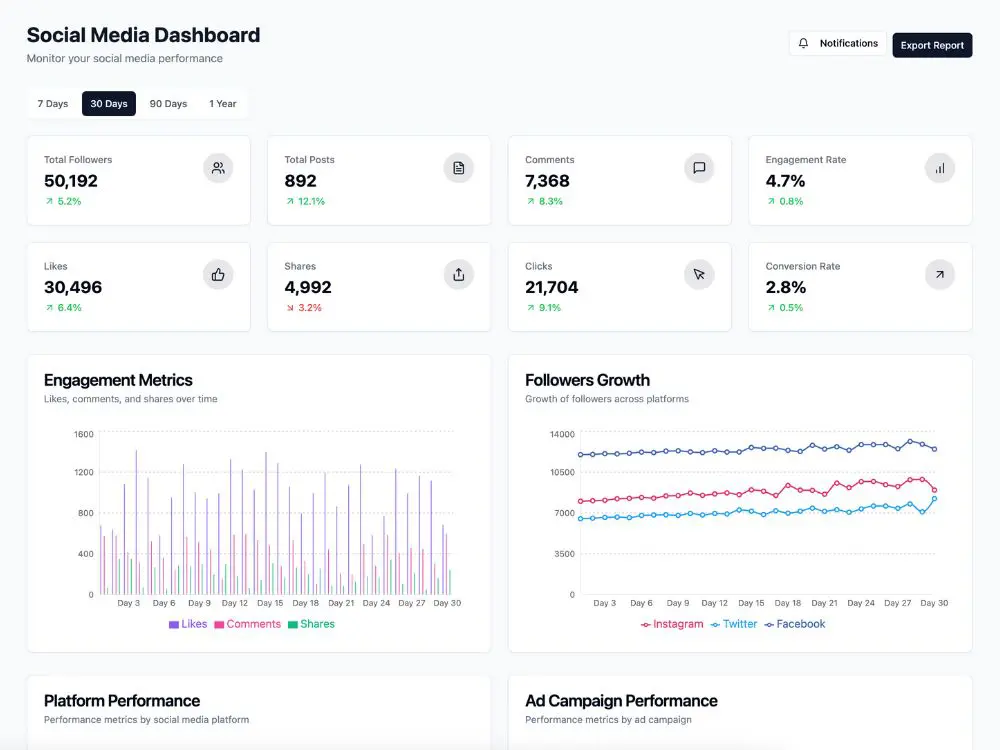
Live Monitoring & Optimization
We actively monitor campaign performance with a combination of human oversight and AI-enhanced dashboards. AI alerts us to performance dips, audience shifts, or emerging trends, while our team makes strategic adjustments in real time—maximizing results and minimizing waste.
Performance Reporting & Insights
At the end of the campaign, we don't just give you numbers—we deliver AI-powered analytics with human insights. We use AI to surface patterns, predict future opportunities, and simplify complex datasets into actionable next steps. You'll know what worked, why, and where to go next.
Let data do more than just report—let it reveal.
Start Your Next Campaign
Let's discuss creating smarter, more effective AI-powered marketing campaigns.